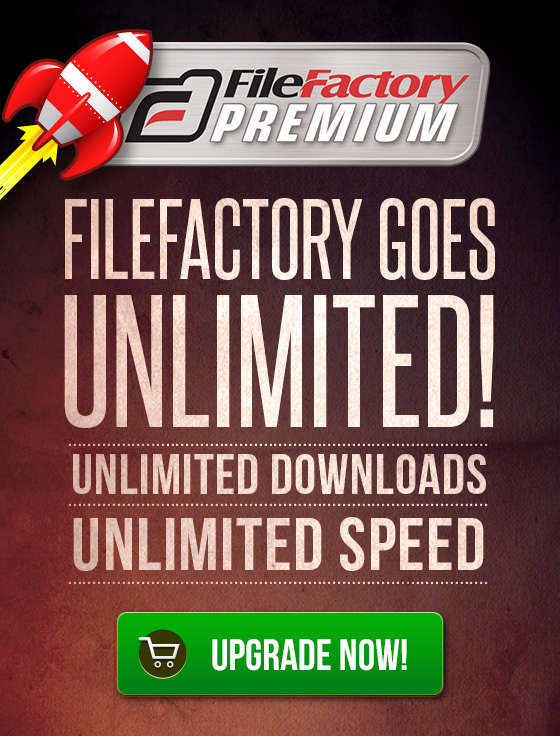Buy a Data Pack.
Add additional TrafficShare Data to your account with a FileFactory Data Pack.
Answers to commonly asked questions about FileFactory Data Packs
-
Who are FileFactory Data Packs useful for?
Data Packs add more TrafficShare Data to your account, in addition to your free monthly allowance.
Use FileFactory Data Packs to share more of your files with other people, so they can download at fast speeds directly, and without seeing advertisements (for example if you have software program, a file or a song you own and want to distribute to others).
-
How do I use FileFactory Data Packs?
Once you have purchased a FileFactory Data Pack, the additional TrafficShare Data is instantly added to your account.
As a FileFactory Premium member, you have 1TB of TrafficShare Data included which you can use to share files each month.
Once you purchase a FileFactory Data Pack, if your monthly free TrafficShare Data limit is exceeded, we start to automatically use the available Data from your FileFactory Data Pack.
-
What are the requirements for FileFactory Data Packs?
You need to be a current FileFactory Premium member in order to purchase or use a FileFactory Data Pack.
-
Can I purchase more FileFactory Data Packs?
Yes, you can buy as many additional Data Packs as you wish. Your new increased Data limit will take effect immediately and be added to your account.
-
What happens when my account runs out of TrafficShare Data?
When all available TrafficShare Data is used then your downloads revert to the free system.
If your FileFactory Premium account expires, you will no longer be able to use Data remaining in your FileFactory Data Pack. However, any remaining Data left in your FileFactory Data Pack will become available again once you renew your FileFactory Premium account.
-
How do I activate my FileFactory Data Pack?
After your purchase your Data Pack will be immediately available in your account and it will remain valid for one calendar year from the date of purchase.
Ad-free downloads and direct download links do not activate automatically by default. If you want others to download your files at high speeds, and without advertisements, then you need to activate FileFactory TrafficShare in your account. If you also want your users to download files directly (without having to load a FileFactory web page), then you also need to turn on Direct Downloads in your account.
-
Can I download files or distribute files with direct download links?
Yes you can. Simply switch on Direct Downloads in your account, and files can be downloaded directly from our servers, without having to visit a FileFactory download page.
-
Do my users see advertisements?
No they do not, if your account has TrafficShare downloads enabled in your account and you have Data available.